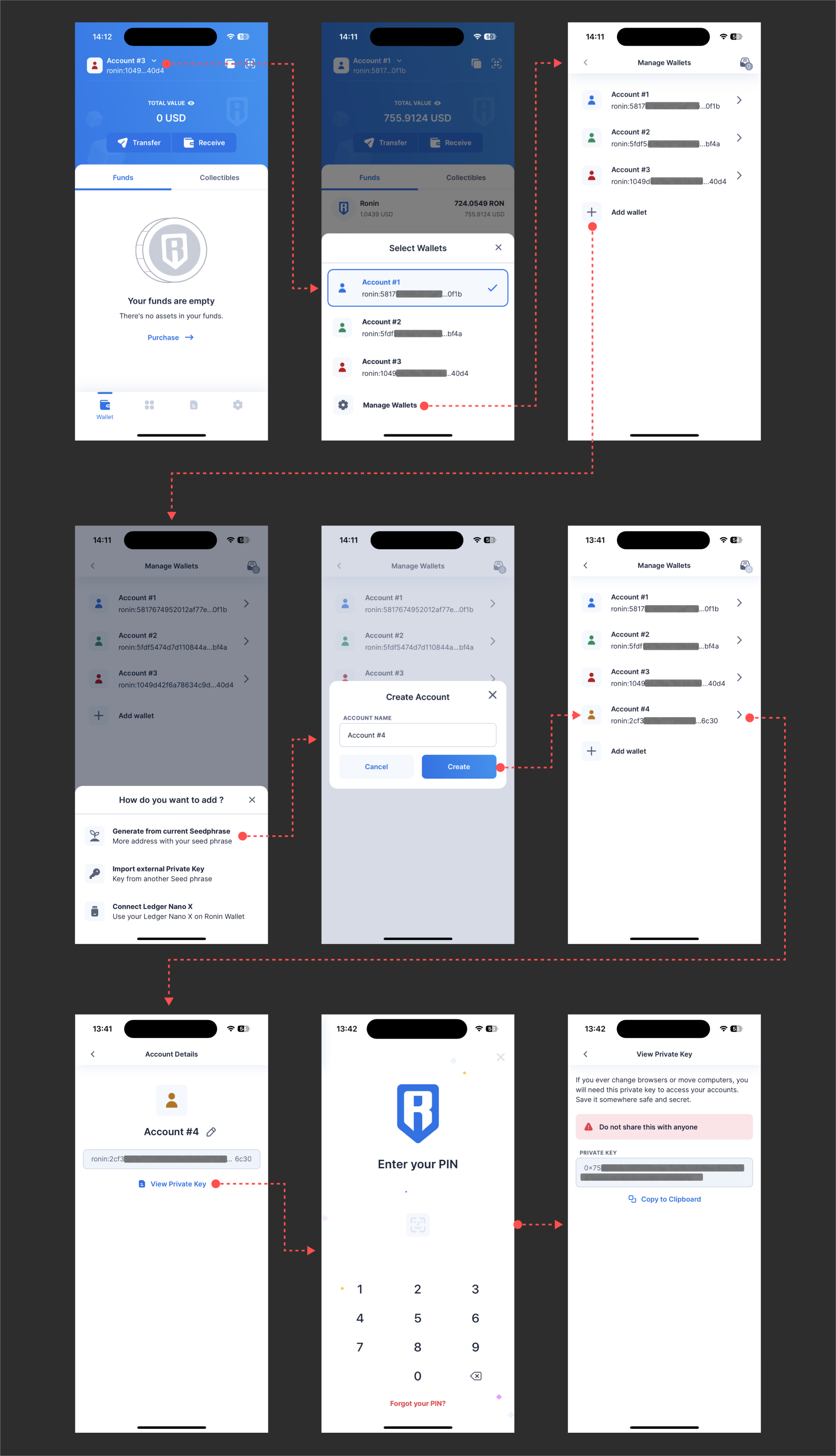Generate keys
This guide demonstrates how to generate private keys for your nodes.
Generate locally
Prerequisites
Go (version 1.17 or later). Follow the installation instructions on the official website.
Steps
Compile the
ethkeytool from the Ronin source code by running the following commands:```
git clone https://github.com/axieinfinity/ronin
cd ronin
go get ./...
go build ./cmd/ethkey/
ls -l ethkey
-rwxr-xr-x 1 user staff 16306850 Mar 23 18:13 ethkey
```Generate the key and set a password:
./ethkey generate your-key-nameReveal the key and enter the password:
./ethkey inspect --private your-key-name
Generate using Ronin Wallet
You can generate private keys using Ronin Wallet—both the browser extension and the mobile app, which can be downloaded on the Ronin Wallet page.
Follow the steps in the flow guides to generate your keys using Ronin Wallet.
Browser extension
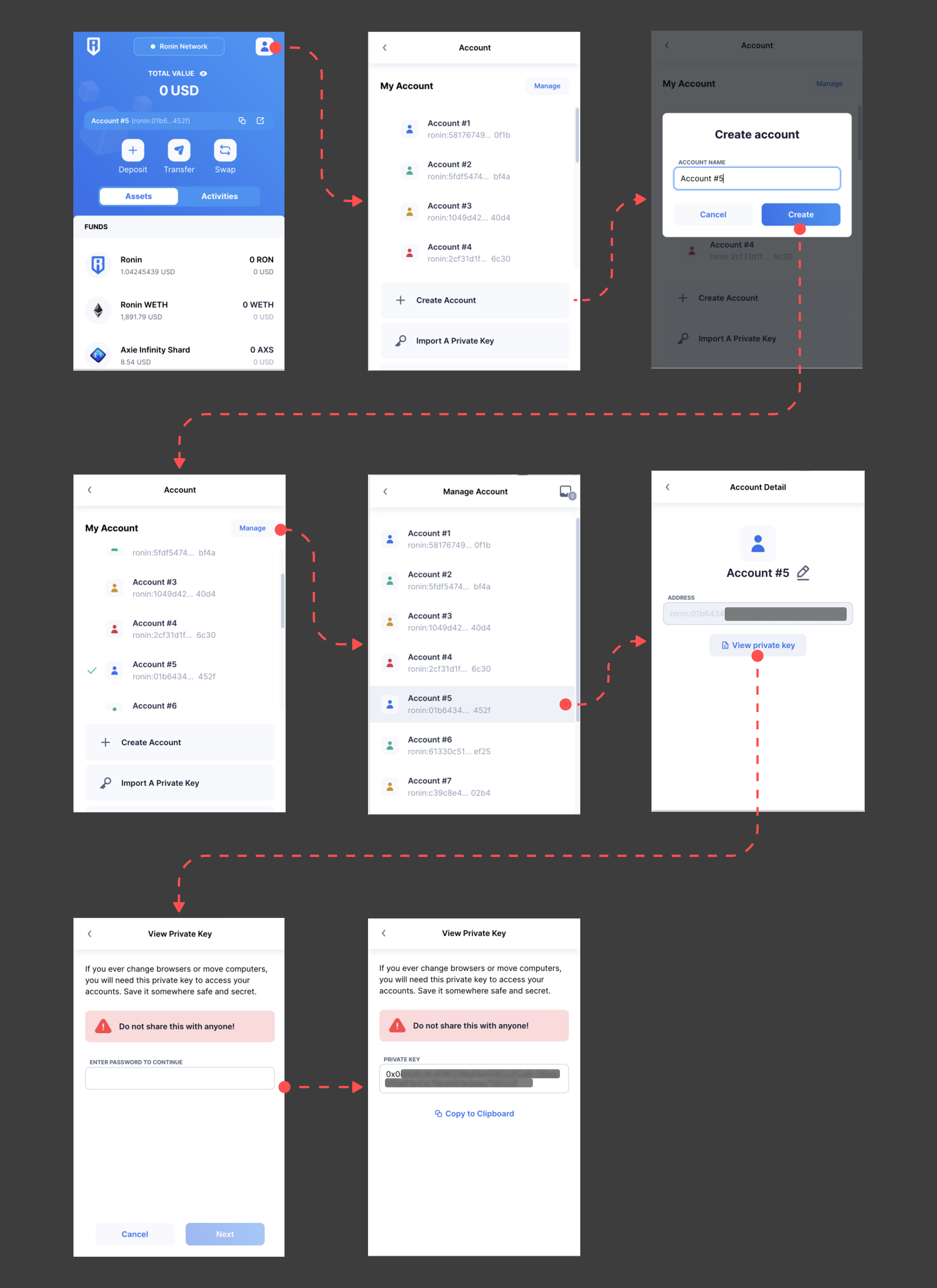
Mobile app